The Menu Planner is where it all comes together.
Drag a Recipe name to any day on the calendar. An image and a label will appear.
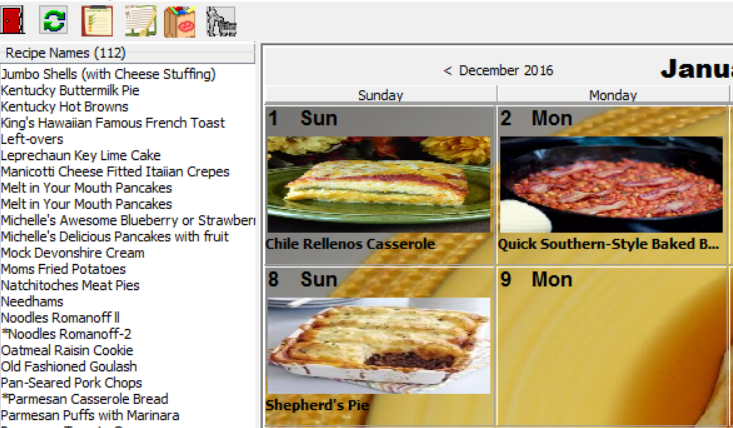
Double click the Recipe Name. The recipe will show on a new screen.
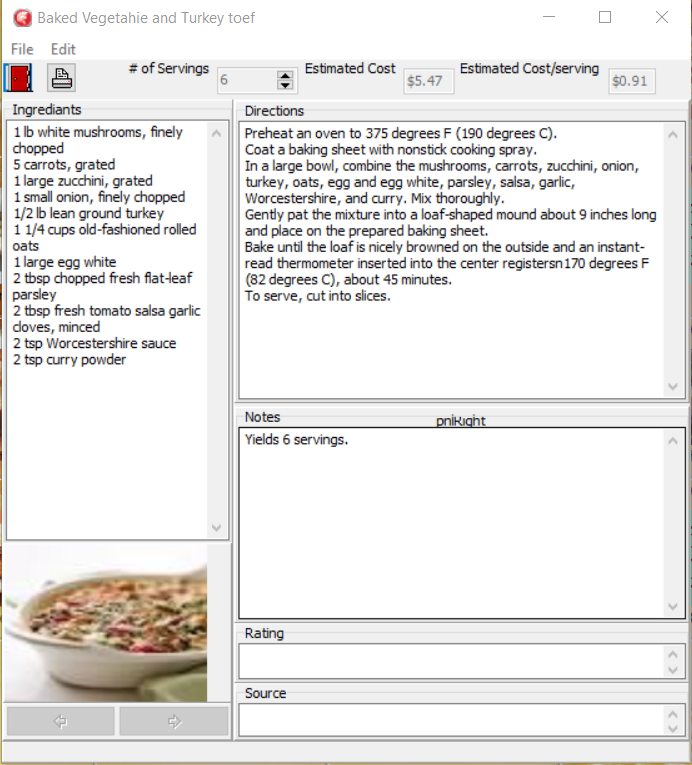
Click Edit|Add a Side dish or double click on the Ingredients to open the Sides form. Drag & drop up to 5 side dishes.
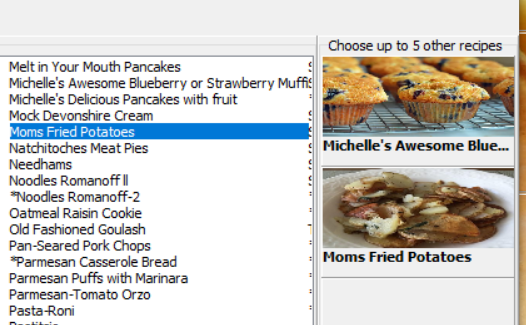
When you return to the Main screen a label will show how many side dishes the meal has.

Click the Shopping List button to
create list of all the ingredients that the selected recipes call for.
Use this list to check your pantry for items that you do not have.
Use the Suggest menu to have MMP show recipes who's Cost is <= to your weekly or monthly budget.
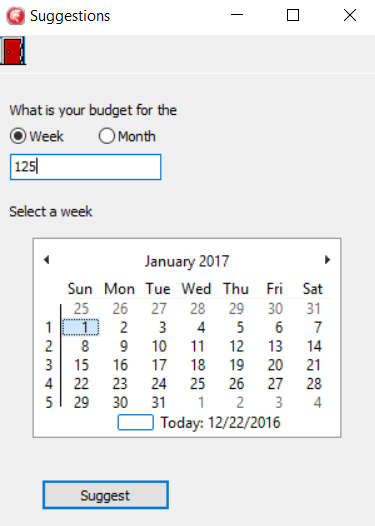
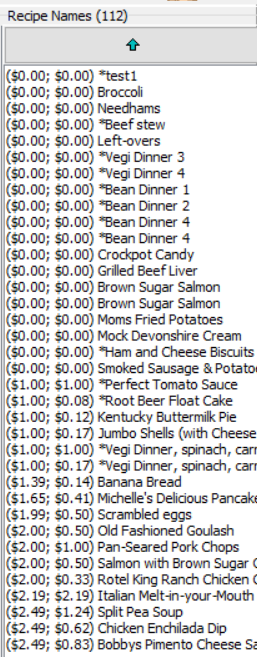
The first $ column shows the estimated cost to purchase the Items in that recipe.
The second $ column shows the estimated cost per serving.
The $0.00 means that the cost has not yet been calculated.
Use the three Launch buttons to launch the other apps in the Suite.
